Please open your notepad and copy the code below
------------------------code---------------------------
@echo off
cls
If Exist Z: goto next
subst Z: \.
goto last
:next
subst Z: /D
:last
exit
-----------------------end code-------------------------
then paste to your notepad and save as "Change to Z.bat"
and copy your "Change to Z.bat" into your desire partition such as C:\, D:\, E:\, F:\ and so on...
then double click to active it, and oen your "Computer or My computer on start menu", and to deactivate please double click again to that file.
NOTE : - Please Give a credit to my blog if you take the idea from this blog


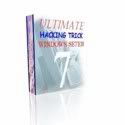

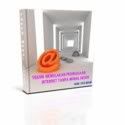
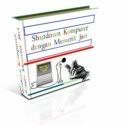


No comments:
Post a Comment