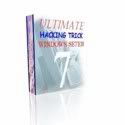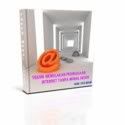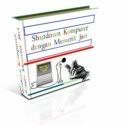Hello all,
here i has make one tutorial book(E-BOOK) on Windows Trick, DOS, Batch File, Registry Editor and Editing Windows File.
This E-book have 10 Chapter, with 325 pages, and the size 12,533KB in portable data file(PDF) file
The picture below is what you can do with following tutorial Editing Windows File:-









Topic Every Chapter
Chapter 1
1-1 Rename Recycle Bin
1-2 Rename Internet Explorer Title-Bar
1-3 Rename Windows Media Player
1-4 Fast your Start Menu
1-5 Put your picture on Toolbar
1-6 Start Page on Internet Explorer
1-7 Give a Message Before Log-on
1-8 Hide Drive
1-9 prevent to enter your Folder Drive
1-10 Can not Right Click on your Desktop
1-11 Can not Right Click on your Task Bar
1-12 Hiding your Control Panel
1-13 Hiding "Connection To" on your Start menu
1-14 Hiding Turn Off Computer button on your Start Menu
1-15 Hiding Log Off button on your Start Menu
1-16 Hiding Folder My Music on your Start Menu
1-17 Hiding Folder My Pictures on your Start Menu
1-18 Hiding Folder My Documents on your Start Menu
1-19 Hiding Help And Support on your Start Menu
1-20 Hiding All Programs on your Start Menu
1-21 Hiding User Name on your Start Menu
1-22 Hiding Search on your Start Menu
1-23 Hiding Run Box on Start Menu
1-24 Hiding Tray icon that active on your Task-bar
1-25 Hiding Clock on your Task-bar
1-26 Hiding Folder Options on every window
1-27 Block to use a Command Prompt
1-28 Block to use a Task Manager
1-29 Block to use a File "MMC"
1-30 Block to use a [Registry Editor]
1-31 Hiding your User Account
Chapter 2
2-1 Change Title-Bar on Command Prompt
2-2 Put some Color in your Command Prompt
2-3 Change time in your task-bar
2-4 Change Directory in command prompt
2-5 Change date on your task-bar
2-6 Make and delete Folder using a Command Prompt
2-7 Make copy file on the other directory using a Command Prompt
2-8 Hiding File and Folder using Command Prompt
---2-8-1 Hiding File
---2-8-2 Hiding Folder
2-9 Rename file using Command Prompt
2-10 Make Scheduled Tasks using Command Prompt
2-11 Giving a command Shutdown and Restart using Command Prompt
Chapter 3
3-1 Write Registry on Batch File
3-2 Using word "ECHO" on batch file
3-3 Giving command "Start" to open application or program
3-4 Make Folder using Batch File
3-5 Bring out Message Using Batch File
3-6 Make word "Press any key to continue" disappear on your batch file
3-7 Using command "GO-TO" on your Batch file
3-8 Make animation using Batch File
3-9 End task program using batch file
3-10 Using the word "IF" in batch file
3-11 Using "Set" in your batch file program
3-12 Make new Batch File using the word "Echo"
3-13 Make calculator using batch file program
Chapter 4
4-1 Secret behind Microsoft Word
4-2 Secret behind Notepad
---4-2-1 Behind four(4) word
---4-2-2 Make LOG file using text file
4-3 Hiding file behind picture
4-4 Entering account system.
4-5 Bypass password on account user.
4-6 Shortcut trick
4-7 Desktop trick
4-8 Time trick
4-9 Dos Trick
4-10 Produce sound when your Open and close program
Chapter 5
5-1 Trick to change Icon with Rename folder
---5-1-1 'My Computer'
---5-1-2 'Recycle Bin','Control Panel' and 'Internet Explorer
5-2 Change Icon Folder to transparent
5-3 Rename Folder With No Name(BLANK)
5-4 Access Folder 'system Volume Information'
5-5 Naming Folder with 'CON'
5-6 File "Desktop.ini" on Drive
5-7 Using File "Autorun.inf" in your drive
Chapter 6
6-1 Trick Minesweepers
---6-1-1 Cheat to Win
---6-1-2 Stop Time
6-2 Cheat Solitaire
6-3 Cheat Free cell
6-4 Cheat Pinball
6-5 Cheat Hearts
6-6 Creativity Microsoft Paint
---6-6-1 Enlarging and small tools
---6-6-2 Combination color
---6-6-3 Trick replacement color
---6-6-4 Make animation 3D using paint
Chapter 7
7-1 Block Website
7-2 Trick Change website
Chapter 8
8-1 JavaScript
8-2 "Myspace" Trick
8-3 Google Trick
8-4 Download Video from "youtube"
Chapter 9
9-1 Make your own Log-in windows
9-2 Change your Start Menu with your name
9-3 Modify System properties
9-4 Modify System properties(Support)
Chapter 10
10-1 Make illusion Drive/partition to alphabet [Z:\]
10-2 Put a command on "Menu Right Click" to every folder
10-3 Hiding Last User log-in
10-4 Prevent changing your start page internet explorer
10-5 Delete Virus in your Pen drive/Thumb drive
10-6 Modify Task-bar and Start Menu Properties (Task-Bar Tab)
10-7 Modify Task-bar and Start Menu Properties (Start Menu Tab)
10-8 Modify Customize Start Menu (Advanced Tab)
10-9 Modify Customize Start Menu (General Tab)
10-10 Modify Shutdown dialog box in Windows XP
This Tutorial E-Book I'm selling with the price RM 10.00 (Ten Ringgit only)
To who are interested to buy it this tutorial you can Bank-In to Account
AFTER BANK-IN PLEASE KEEP THE RECIPT AND
PLEASE SEND THE PICTURE OF RECEIPT AND YOUR E-MAIL ADDRESS TO E-MAIL:-thundercat_Wacha@yahoo.com
AFTER THAT YOU CAN GET YOUR E-BOOK